So a new Mac web browser came out today. Lots of folks are talking. Great stuff. Here’s my small contribution.
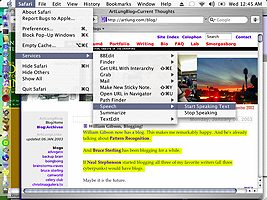
Because Safari is a Cocoa application, it can take advantage of Mac OS X services. One of these is speech. If you highlight text on a web page in Safari, you can have your Mac read it to you. You simply choose:
Safari > Services > Speech > Start Speaking Text
MSIE and Mozilla cannot do this.
Another thing having Services enabled gets you is the ability to directly access the Mac OS summary service. For long articles, it works pretty well. That service menu location is at:
Safari > Services > Summarize
That’s going to work great for long-winded bloggers or very long articles I’d want to read but don’t have the time for otherwise.
Clever folks will realize you can do a summary first, then have your Mac read it to you.

one comments so far...
[…] Safari, Speech, Summarize […]