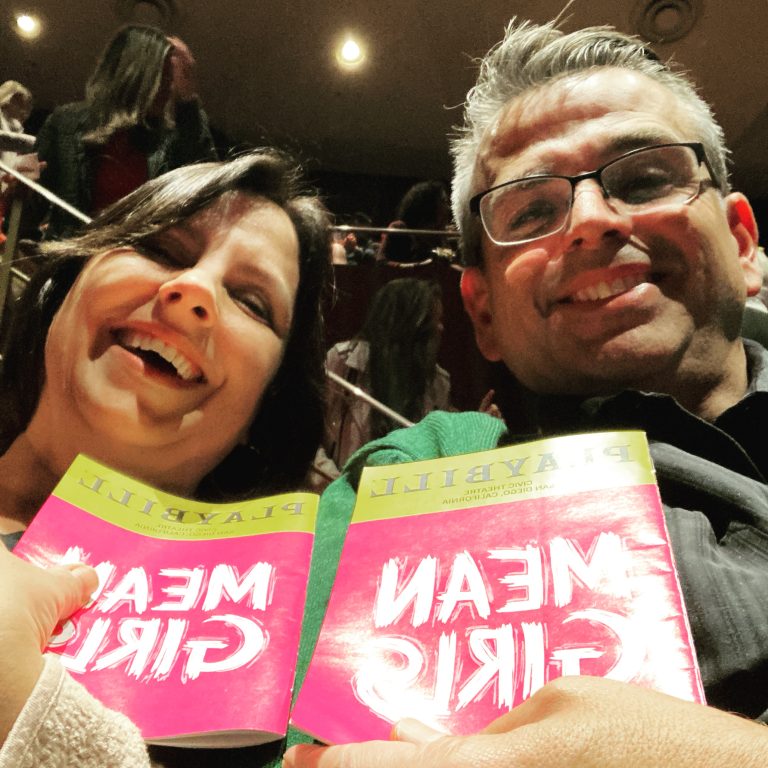March 2023 Twenty-two posts
-
Yesterday at the Jetty there was a fella taking his goat for a walk. I live in the right place. #SanDiego #PacificBeach #petGoat
-
Waves were flat today. I was alone in the water a few times. Smattering of longboard riders. Older, mostly. There was a fella on the Jetty with his goat. He said neither he nor his goat liked the ocean. They don’t like to be cold. Also near the Jetty: a large collection of baby stingray, scattering from the swoop of my swim fins. Each one with a body about the size of a big chocolate chip cookie. Not a bad birthday’s eve session.
-
Dolphins don’t ever go 13 days without the ocean. Sea birds neither. Birthday weekend commenceth.
-
This was my 12th birthday party i think. I’m pretty sure it was a video arcade in Gretna, Louisiana—across the Mississippi from New Orleans. That lightning bolt hat I have on wasn’t a Chargers hat, but it wasn’t NOT a Chargers hat. The Space Invaders shirt wasn’t retro at the time, it was state of the art.
Foursquare check-ins
-
This photo was on my Mom’s fridge for a very long time. If I’m remembering right. I think it’s from my first Godson‘s christening. It’s a moment in time a long time ago. I can’t go back and tell that fella any advice. Time goes forward if we’re lucky.
Foursquare check-ins
-
Dawn patrol dog walk
-
07-Mar-2023
Foursquare check-ins
-
Home away from home
Foursquare check-ins
-
The last time I was in this theater was for a Comic Con panel for a new animated tv show from Matt Groening of Life in Hell and the Tracey Ulmann Show shorts called “The Simpsons.” I’ll let you Wikipedia up what year that was.
Foursquare check-ins
-
I’m pretty sure the last time my cousin Leeman and I got in the ocean together was 36 years ago. Maybe less between time next time.
Foursquare check-ins